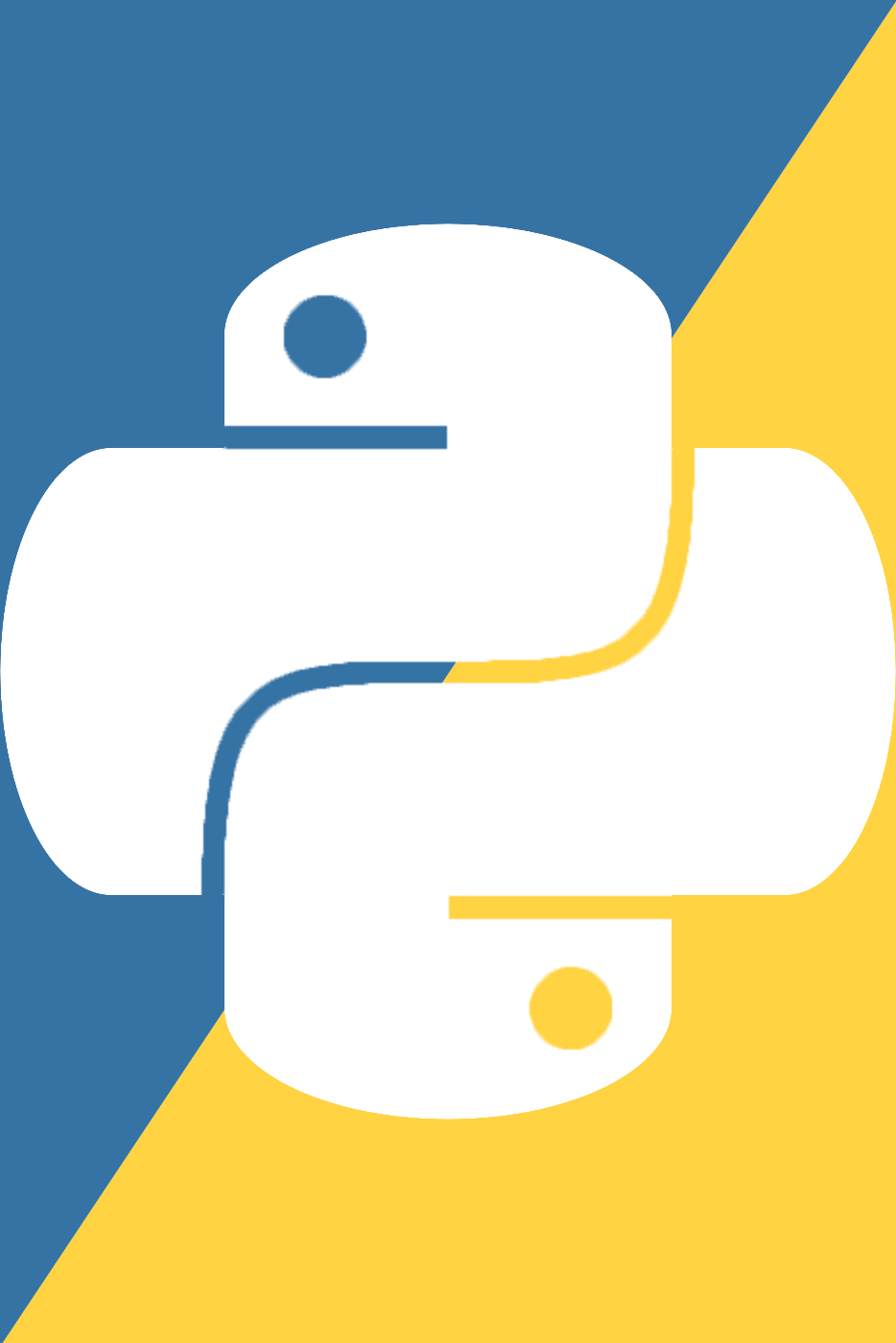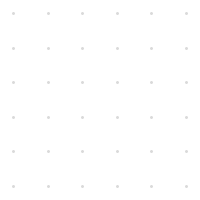Logging is the act of generating logs from a program. These are typically stored in a file or sent to a terminal to give developers a good idea of what's going on in their program at any given time.
Definitions
Some terms to help you navigate the post
Logging
Logging is the act of generating logs from a program. The logging module is the standard way of doing this in python.
You can see in the example below the simplest way of setting up a logger to log to example.log:
import logging # Module that allows you to create logs
logging.basicConfig(filename='example.log', # Specifying a filename automatically puts all logs in the filename path
filemode='w', # Allows you to specify filemode; SEE: https://docs.python.org/3.7/library/functions.html#open
level=logging.DEBUG) # Defines what type of logs should show up; SEE: https://docs.python.org/3/howto/logging.html#logging-levels
logging.info("Hello World!")
Usage
In this repo you can see the demo code and actually run it by running python logging_demo.py or python3 logging_demo.py.
Real World Applications
Logging is incredibly useful for debugging down the road, especially if you are running a very complicated app with many modules and files as hand debugging becomes genuinely impossible sometimes. It also helps you to understand what went wrong in edge cases when end users don't necessarily remember exactly what they did to break something.
Additional Info
Files
logging_demo.py
import logging # Module that allows you to create logs; Logs are very helpful for down the road debugging
import datetime # Used in formatting strings to identify date and time
def print_num():
"""Takes user input, and if it's an int or float prints it."""
logging.debug("Starting print_int") # Only gets logged if loggers level is DEBUG (10) or below
try:
logging.info("Prompting for input") # Only gets logged if loggers level is INFO (20) or below
user_input = input("Enter a number:")
user_input = eval(user_input) # Convert input to an int or float
logging.info(f"User entered int or float: {user_input}")
print(f"User entered int or float: {user_input}")
except: # If the user enters something other than an int or float
logging.warning(f"User didn't enter a number, they entered {user_input}") # Only gets logged if loggers level is WARNING (30) or below
if __name__ == "__main__":
# For backwards compatability the logging module forces % formatting for predefined values
# SEE: For a full list of variables visit: https://docs.python.org/3/library/logging.html#logrecord-attributes
LOG_FORMAT = "{0} | %(levelname)s | %(module)s | : %(message)s".format(datetime.datetime.now().time())
# Instantiate a logger in the simplest way possible
logging.basicConfig(format=LOG_FORMAT, # Pass the log format defined above to the logger
filename='example.log', # Specifying a filename automatically puts all logs in the filename path
filemode='w', # Allows you to specify filemode; SEE: https://docs.python.org/3.7/library/functions.html#open
level=logging.DEBUG) # Defines what type of logs should show up; SEE: https://docs.python.org/3/howto/logging.html#logging-levels
print_num()